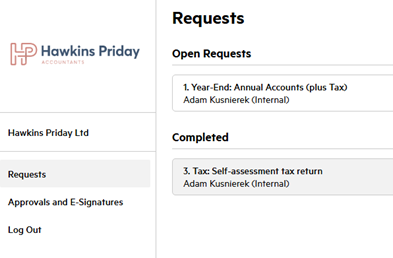You may receive a request for information from us, in the form of a client task. The email will look like this:
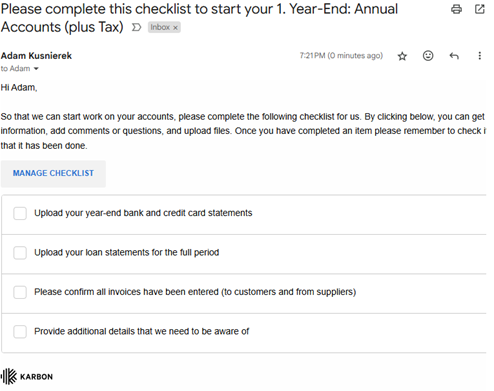
You will need to click on ‘Manage checklist’ in order to interact with these tasks – This will take you to your checklist, where you can click into each task, add comments, upload documents, and then mark the task as complete by ticking the check box.
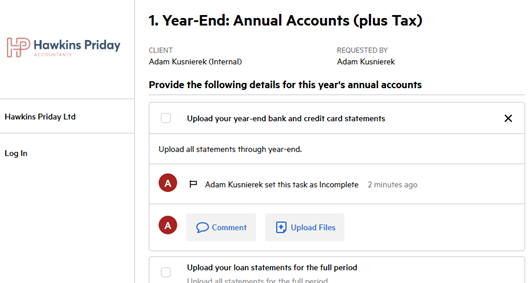
Once all tasks are completed, your work is done and our team will receive a notification.
You are able to ‘log in’ to your client portal, which will allow you to access all current and complete client tasks, as well as all e-signed documents.
Click ‘Log in’ and create a Karbon account (Please note, just because you have received a client task, does not mean an account has been created – You will have to create an account using the email address that the client tasks have been sent to).
If you have already created an account but forgotten your password, click ‘Forgot Password?’.
Once logged in, you will have the options in the menu on the left to view requests (these are client tasks) or e-signatures.